The Cowin E7 is an over-ear active noise-cancelling Bluetooth headphone designed for comfort and immersive sound quality, ideal for daily use and travel.
1.1 Overview of the Cowin E7 Active Noise Cancelling Bluetooth Headphones
The Cowin E7 Active Noise Cancelling Bluetooth Headphones are a high-quality, over-ear wireless audio solution designed for immersive sound and all-day comfort. Featuring active noise cancellation (ANC) technology, these headphones effectively reduce ambient noise, allowing users to focus on their audio experience. With a closed-back design, the E7 provides deep bass and clear highs, ensuring a rich listening experience. Built with a rechargeable battery, the headphones offer extended playtime and wireless convenience. They are compatible with a wide range of devices, including smartphones, tablets, and computers, via Bluetooth 4.0 technology. The E7 is an excellent choice for travelers, commuters, and music enthusiasts seeking a blend of style, functionality, and premium sound quality.
1.2 Key Features and Specifications
The Cowin E7 Active Noise Cancelling Bluetooth Headphones boast an array of impressive features tailored for enhanced audio performance and user convenience. Designed with over-ear, closed-back ear cups, they deliver immersive sound with deep bass and clear highs. The headphones are equipped with active noise cancellation (ANC) technology to minimize ambient noise effectively. They feature a built-in 600mAh rechargeable battery, providing up to 30 hours of playtime in Bluetooth mode. The E7 supports Bluetooth 4.0 technology, offering a stable wireless connection with a range of up to 10 meters. Weighing approximately 280 grams, they are lightweight and comfortable for extended wear. Additional features include a built-in microphone for hands-free calls, intuitive control buttons, and compatibility with a variety of devices, including smartphones, tablets, and computers. The headphones also come with a 3.5mm audio cable for wired listening options, ensuring versatility in different scenarios.

Battery Precautions and Management
The E7 features a 600mAh battery, offering up to 30 hours of playtime. Use the provided micro USB cable for charging, and avoid overcharging to prolong battery life.
2.1 Battery Life and Playtime Per Charge
The Cowin E7 headphones are equipped with a 600mAh battery, delivering up to 30 hours of continuous playtime in Bluetooth mode. This extended battery life makes them ideal for long commutes or flights. The battery performance is optimized for Bluetooth connectivity, ensuring uninterrupted listening sessions. Factors such as volume levels and active noise cancellation can influence battery duration. To maximize playtime, it’s recommended to keep the noise cancellation feature off when not needed. The headphones also support wired listening via an auxiliary cable when the battery runs out. With efficient charging, the E7 ensures reliable performance, making it a practical choice for everyday use and travel.
2.2 Charging Instructions and Safety Tips
To charge the Cowin E7 headphones, use the provided micro USB cable and connect it to a computer or a USB adapter. Ensure the charger is compatible and avoid using damaged cables or ports. The charging process typically takes 2-3 hours for a full charge. It’s important to avoid overcharging, as this can degrade battery life. Do not use the headphones while charging, as this may shorten the battery lifespan. Store the cable in a dry, cool place to prevent damage. Always unplug the charger when not in use to maintain safety. Follow these guidelines to ensure optimal battery performance and longevity.
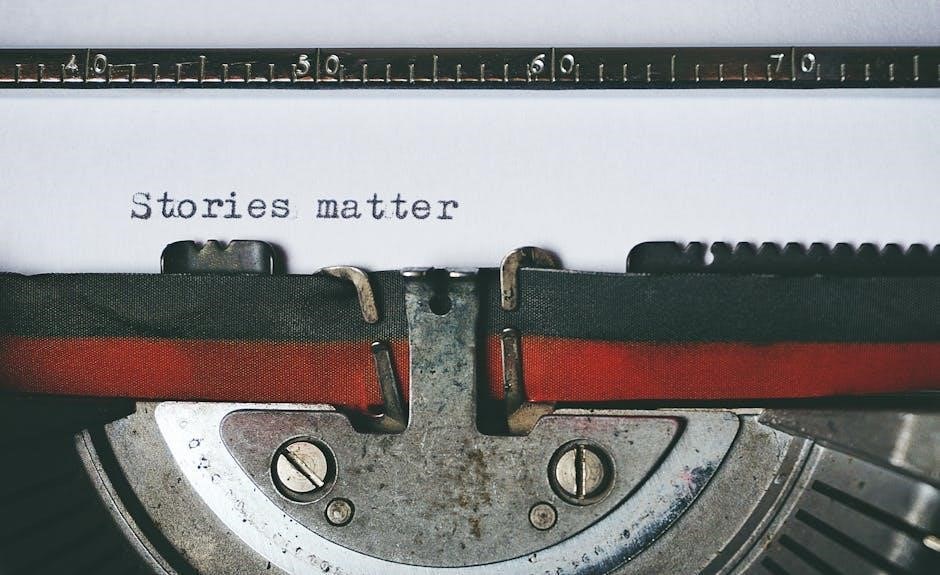
Getting Started with the Cowin E7
Unbox your Cowin E7 headphones, ensuring all accessories like the micro USB cable and audio cable are included. Begin by charging the headphones fully before first use.
3.1 Unboxing and Accessories
Upon unboxing the Cowin E7 headphones, you’ll find the over-ear headphones, a micro USB charging cable, and a 3.5mm audio cable for wired connections. Additionally, a user manual is included to guide you through setup and features. Ensure all items are accounted for to ensure proper functionality. The headphones are packaged securely to prevent damage during shipping. Carefully inspect each component before use. The micro USB cable is used for charging, while the audio cable allows for wired listening when Bluetooth is unavailable. The user manual provides detailed instructions for pairing, battery management, and troubleshooting. Familiarize yourself with these accessories to make the most of your listening experience.
3.2 Initial Setup and Powering On
To begin using your Cowin E7 headphones, locate the power button on the right earcup. Press and hold it for 3-5 seconds until the LED indicator flashes blue, signaling the device is turning on. The headphones are now in Bluetooth mode and ready for pairing. If the LED flashes red, it indicates low battery, and you should charge them using the provided micro USB cable.
The E7 features memory foam ear cushions for optimal comfort during extended use. Once powered on, the headphones are ready to connect to your device. Ensure the headphones are fully charged before first use for the best experience. The power button also functions to turn the headphones off after use.

Bluetooth Pairing and Connection
The Cowin E7 connects wirelessly via Bluetooth, offering a stable connection up to 20 meters. Pairing is effortless: activate Bluetooth on your device, locate E7 in the list, and confirm the connection. The LED indicator will confirm pairing with a steady blue light. This ensures seamless audio streaming from your smartphone, tablet, or computer.
4.1 Pairing with Mobile Devices
Pairing the Cowin E7 with mobile devices is straightforward. Enable Bluetooth on your smartphone or tablet, then select “Cowin E7” from the available devices list. If prompted, enter the PIN code “0000”. The pairing process typically takes a few seconds, and the LED indicator will flash blue during pairing. Once connected, the LED will turn steady blue. Ensure your device is within the 20-meter range for a stable connection. If pairing fails, restart both devices or reset the headphones by holding the power button for 10 seconds. This ensures a seamless audio experience for music, calls, or videos on your mobile device.
4.2 Connecting to Computers and Other Devices
To connect the Cowin E7 to computers or other devices, enable Bluetooth on the device and select “Cowin E7” from the available options. If prompted, enter the PIN code “0000”. The LED indicator will flash blue during pairing and turn steady once connected. Ensure the device is within the 20-meter range for optimal performance. For computers, go to Bluetooth settings, search for available devices, and select “Cowin E7”. If pairing fails, restart both devices or reset the headphones by holding the power button for 10 seconds. This ensures a stable connection for high-quality audio playback on computers, tablets, or other compatible devices.

LED Status Indicators and Functions
The LED indicator shows different statuses: blue for power on, flashing blue during pairing, steady blue when connected, and red for charging or low battery.
5.1 Understanding LED Lights for Different Modes
The LED indicator on the Cowin E7 headphones provides visual feedback for various operational states. When the headphones are powered on, the LED light turns blue. During Bluetooth pairing, the blue light flashes rapidly. Once successfully connected to a device, the blue light becomes steady. A red LED indicates charging in progress, while a solid red light signals low battery or when the active noise cancellation (ANC) feature is activated. These LED indicators help users quickly understand the current status of their headphones, ensuring seamless operation and troubleshooting. Always refer to the manual for detailed explanations of all LED behaviors and modes.
5.2 Troubleshooting Common LED Indications
If the LED light does not turn on, ensure the headphones are powered on and the battery is not depleted. A flashing blue light indicates pairing mode, while a steady blue confirms a successful connection; If the red light flashes, it signals low battery or charging issues. If the headphones fail to turn on, check the power button and ensure the battery is charged. For connection problems, restart both the headphones and the device, then re-pair them. If issues persist, reset the headphones by holding the power button for 10 seconds. These troubleshooting steps help resolve common LED-based indicators and ensure optimal functionality of your Cowin E7 headphones.

Product Care and Maintenance
Regularly clean ear cushions with a soft cloth and store in a protective case. Handle headband gently to maintain shape and comfort. Avoid harsh chemicals.
6.1 Cleaning and Storage Tips
Proper cleaning and storage are essential to maintain the performance and longevity of your Cowin E7 headphones. To clean, use a soft, dry cloth to wipe down the ear cushions, headband, and exterior surfaces. Avoid using harsh chemicals, alcohol, or abrasive materials, as they may damage the finish or harm the noise-canceling components. For storage, keep the headphones in a protective case to prevent scratches and dust accumulation. Store them in a cool, dry place, away from direct sunlight or extreme temperatures. Avoid folding the headband excessively, as this may cause permanent damage. Regular maintenance ensures your Cowin E7 remains in optimal condition for extended use.
6.2 Handling Ear Cushions and Headband
Handle the ear cushions and headband of your Cowin E7 with care to ensure durability and comfort. Gently adjust the headband to fit your head without applying excessive force, as this may cause bending or damage. The ear cushions are designed for comfort and noise isolation, so avoid pulling or stretching them excessively. Clean the cushions periodically with a soft, dry cloth to remove dirt or sweat. Avoid exposing the cushions to water or moisture, as this may compromise their audio quality. Store the headphones in an upright position or in their protective case to maintain the shape of the headband and cushions. Proper handling ensures long-term comfort and performance.
